We have configured the Zipkin server properly, so now we will be able to run it properly.
We can run the main class ZipkinServerApplication. We can use the IDE or Java command line, after running the following output:
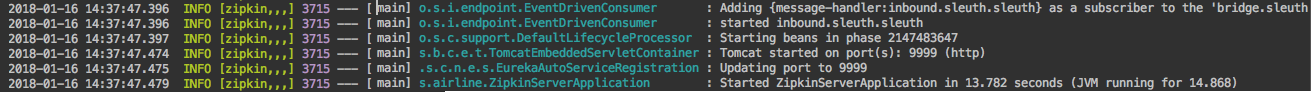
Good job – the Zipkin server is running now. We can take a look at the index page to see what it looks like.
Go to Zipkin page; the page should look like the following screenshot:

Also, we can check the RabbitMQ panel to find the queue created by the Zipkin server. Go to the RabbitMQ Queues (http://localhost:15672/#/queues ...

