Follow the steps in this recipe to set up a workflow action that allows us to generate a ticket when errors are detected:
- Log in to your Splunk server.
- Select the Operational Intelligence application.
- Click on the Settings menu and then on the Fields menu option:

- Click on the Workflow actions link:
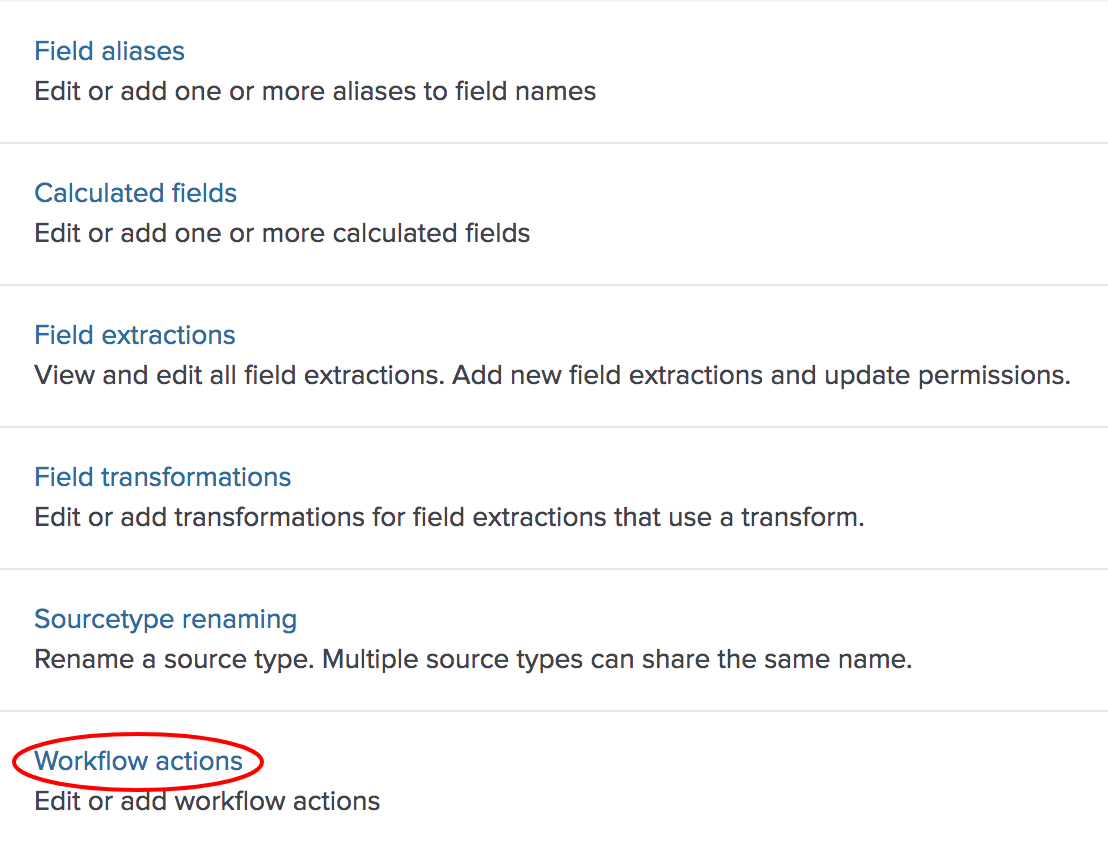
- Click on New Workflow Action.
- Ensure that the destination app is the operational_intelligence app.
- Enter Slack_Issue_Notify in the Name field. This name must not contain any spaces or special characters. It will be used as ...

