After adding labels, it can be useful to provide some visual color to the numeric value displayed, based on a given range within which the number might be. This can be done directly from the Single Value formatting options by clicking on the Color tab and selecting to Use Colors as follows:
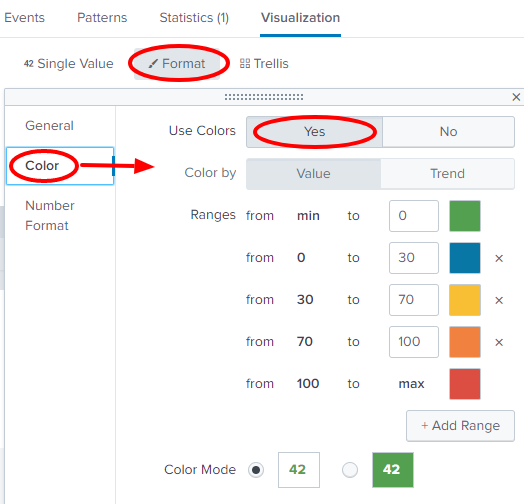
From this screen, you can set the colors and ranges that you wish to use for your value. You can also select whether you want a color mode where the number is colored or the background is colored. Once you have made your selection, click anywhere on the page.

