Follow these steps to configure Splunk to receive network UDP data:
- Log in to your Splunk server.
- From the menu in the top right-hand corner, click on the Settings menu and then click on the Add Data link.
- If you are prompted to take a quick tour, click on Skip.
- In the How do you want to add data section, click on Monitor.
- Click on the TCP / UDP section:
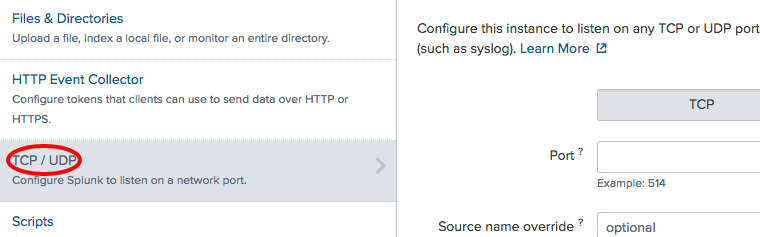
- Ensure the UDP option is selected and in the Port section, enter 514. On Unix/Linux, Splunk must be running as root to access privileged ports such as 514. An alternative would be to specify a higher port, such as port 1514, or route data from 514 to another port using ...

