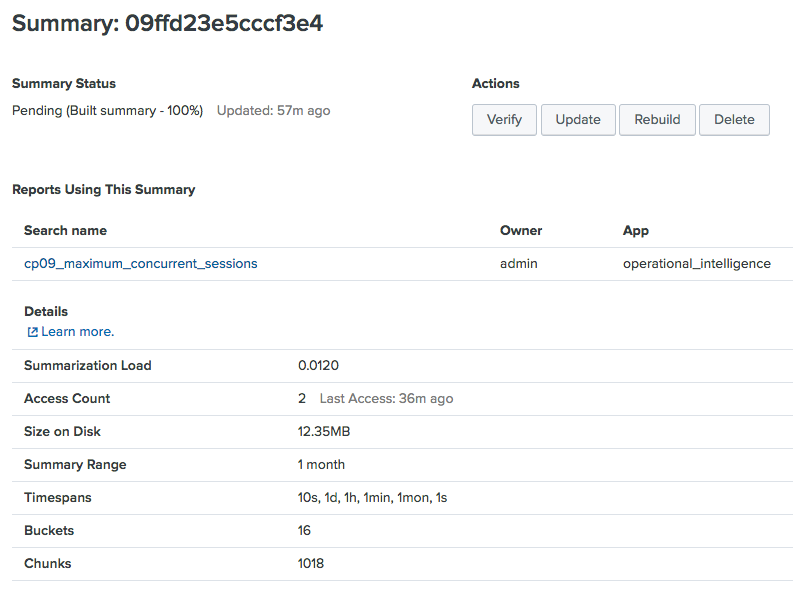To investigate the details of an accelerated report, first click on the Settings menu and then select Report acceleration summaries. A list of all the accelerated reports will load, together with a high-level build status. Click on the report we accelerated in this recipe to drill into the details. The Summary Details screen provides some good insight into the accelerated report, including information such as how many times the report has been accessed, the range the report is set at, and how much data is being used by the summary: