Follow the steps in this recipe to generate a local Splunk lookup using data from an external database using your Splunk DB Connect installation:
- Log in to your Splunk server.
- Select the Operational Intelligence application.
- Enter the following search in the search bar:
| dbxquery connection=products_database query="SELECT%20*%20FROM%20productInventory" shortnames=true| fields - _raw, _time | table *
Notice how we modified the SQL query in the search syntax to be a URL encoded format. The contents of the productInventory table should now be displayed inside Splunk:
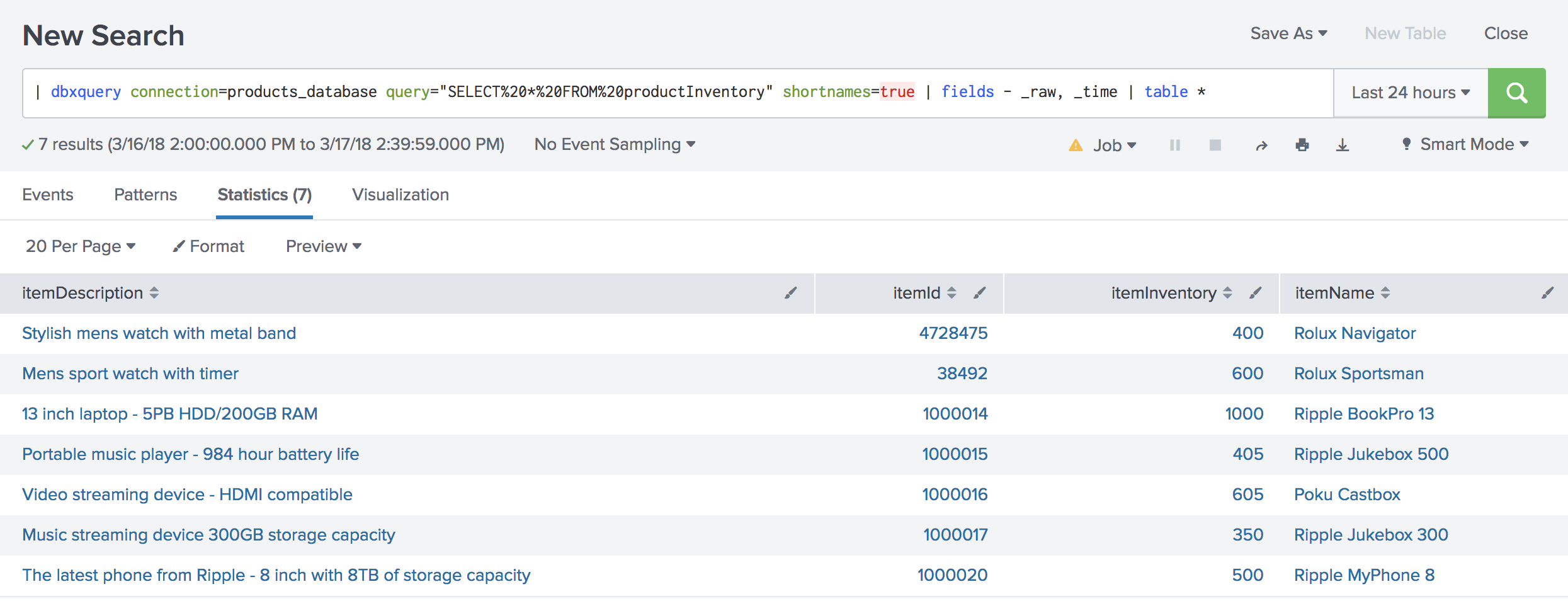
- Amend the search as follows in order to save the database ...

