Follow the steps in this recipe to create a real-time alert when checkout errors occur:
- Log in to your Splunk server and select the Operational Intelligence application.
- In the Search bar, enter the following search:
index=main sourcetype=log4j | transaction threadId maxspan=5m | search requestType="checkout" result="failure" | stats count by requestType, threadId, sessionId, customerId, orderId, invoice, paymentId, numberOfItems, total, result
- Change the search time period to a 5-minute window by selecting 5 minute window from the real-time Presets column of the time range picker:
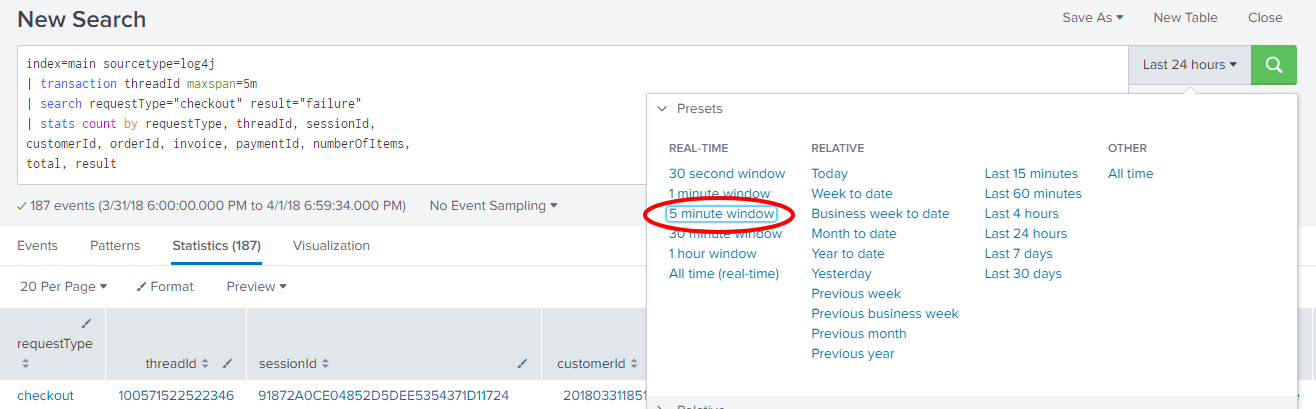
- The search will run but might not ...

