Follow these steps to create an Operational Intelligence dashboard:
- Log in to your Splunk server.
- Select the default Search & Reporting application.
- From the menu bar, click on the Dashboards link:
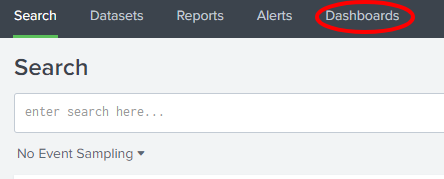
- On the Dashboards screen, click on the Create New Dashboard button:
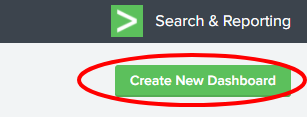
- The Create New Dashboard screen will pop up. Enter Website Monitoring in the Title field. The ID field will be automatically populated; leave it as it is. The Description field can be left blank for now, but ensure that the Shared in App permission is selected. ...

