Follow these steps in this recipe to pivot the total sales transactions:
- Log in to your Splunk server.
- Select the Operational Intelligence application.
- Select the Datasets menu item from the application menu to display the Datasets listing page.
- Navigate down to the Application > Transactions dataset, and then select to Visualize with Pivot from the Explore dropdown in the Actions column, as shown in the following screenshot:
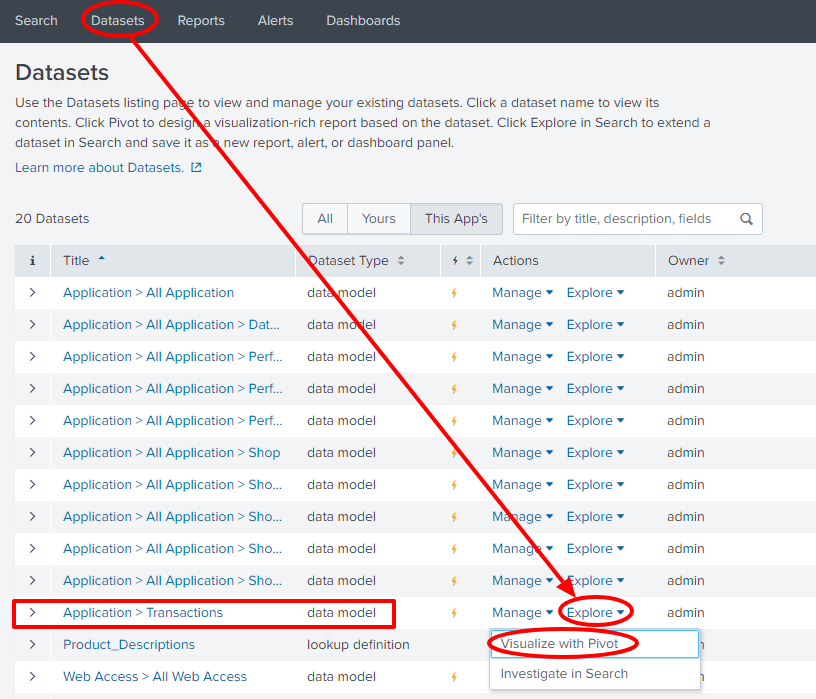
- The New Pivot screen will load. Under the Filters section, change the time range to Last 24 hours. Next, select the + sign to add a new filter and select requestType from the list of available fields. ...

