If an alert from this recipe has been triggered, you can view the alert in the Triggered Alert view by clicking on the Activity drop-down menu in the top right-hand side of the screen, and selecting Triggered Alerts:
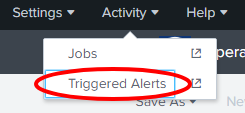
Once the screen has loaded, you will see all the alerts that have triggered to date. There are no real actions you can take on these triggered alerts, although you can delete them from the list or select to edit the underlying alert if any tweaks are needed. Clicking on the View Results of any alert will pop open a new screen with the results of the underlying search that powers ...

