Rearranging your dashboard
Before going on, you can rearrange your dashboard so that it looks the way you want:
- In the Summary Dashboard, click on the Edit button and select Edit Panels. This will convert the panels into widgets that you can drag around.
- Change the final layout of your Summary Dashboard to look like the following screenshot. Click on Done once you have laid the widgets out in the correct orientation:
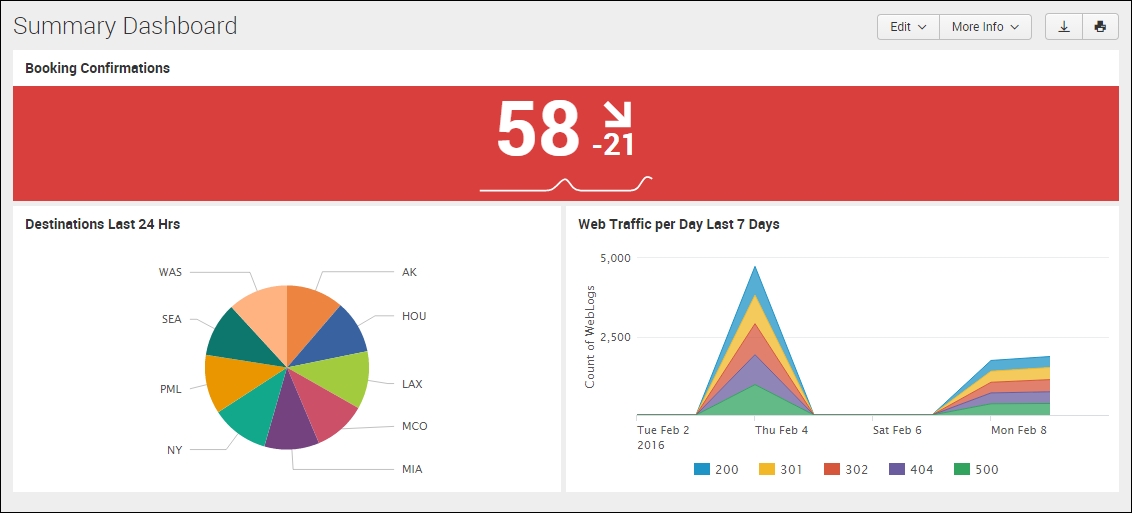
Get Splunk Essentials - Second Edition now with the O’Reilly learning platform.
O’Reilly members experience books, live events, courses curated by job role, and more from O’Reilly and nearly 200 top publishers.

