Time modifiers
Every time you execute a search, always be aware that you are running a query against a set of data that is bound by date and time. The time-range picker is on the right side of the search bar. Splunk comes with predetermined time modifiers, as seen in the following screenshot. You can also use the time-range picker to set up a custom date/time range or other advanced ranges (https://docs.splunk.com/Splexicon:Timerangepicker):
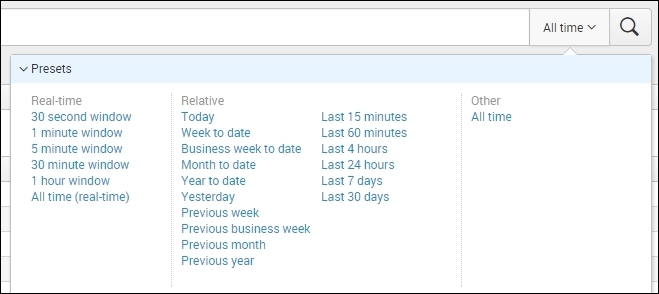
There are two types of time modifier: real-time and relative. In the preceding screenshot, the predetermined real-time modifiers are in the leftmost column, and the relative time modifiers are in the middle column. ...
Get Splunk Essentials - Second Edition now with the O’Reilly learning platform.
O’Reilly members experience books, live events, courses curated by job role, and more from O’Reilly and nearly 200 top publishers.

