Creating a Splunk app
It is good practice to create a custom Splunk app to isolate all the changes you make in Splunk. You may never have created an app before, but you will quickly see it is not very difficult. Here we will create a basic app called Destinations that we will use throughout this book:
- Let's access the Manage Apps page. There are two ways to do this; you may either click on the Apps icon at the home page as shown in the following screenshot:
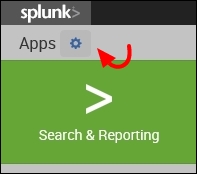
- Or select Manage Apps from the app dropdown in the top navigation bar of the Search & Reporting app:
- At the Manage Apps page, click on the Create app icon as shown in the following screenshot:
Get Splunk: Enterprise Operational Intelligence Delivered now with the O’Reilly learning platform.
O’Reilly members experience books, live events, courses curated by job role, and more from O’Reilly and nearly 200 top publishers.

