Minimizing Graphics File Size by Compressing Pictures
Now that Word is increasingly used as a Web editor, controlling the file size of images is becoming even more important. Word provides a Compress Pictures feature that gives you greater control over image size, in both Web pages and conventional documents.
To display the Compress Pictures options that Word provides, display the Picture toolbar and click the Compress Pictures button. The Compress Pictures dialog box appears (see Figure 13.30).
Figure 13.30. The Compress Pictures dialog box.
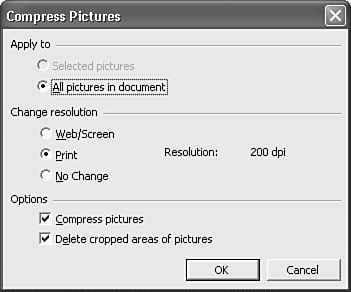
If you have selected a picture, Compress Pictures will compress only the selected picture, unless you ...
Get Special Edition Using® Microsoft® Office Word 2003 now with the O’Reilly learning platform.
O’Reilly members experience books, live events, courses curated by job role, and more from O’Reilly and nearly 200 top publishers.

