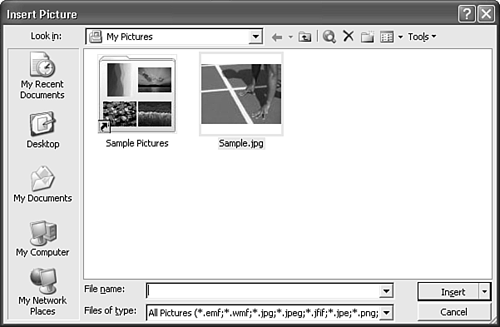Inserting a Photo or Another Image You've Created
The simplest way to insert an image in your document is to insert it directly, from a file stored on your hard drive, your network, your intranet, or the Internet. To do so, follow these steps:
1. | Choose Insert, Picture, From File. The Insert Picture dialog box appears, typically displaying the My Pictures folder (see Figure 13.1). This is the folder Word provides as a default for storing all the photos you personally use.
Figure 13.1. From the Insert Picture dialog box, you can browse to any picture.
NOTE My Pictures is a subfolder within your My Documents folder. By default, each user of your ... |
Get Special Edition Using® Microsoft® Office Word 2003 now with the O’Reilly learning platform.
O’Reilly members experience books, live events, courses curated by job role, and more from O’Reilly and nearly 200 top publishers.