Counting a Document's Words, Pages, Lines, and Characters
Often, you need to count the words, characters, lines, paragraphs, or pages in your document. For example, in creating your document, you might have been given a word limit you aren't permitted to exceed. To get an accurate estimate of your document's current size, choose Tools, Word Count. Word reads your document and displays the Word Count dialog box (see Figure 8.24).
Figure 8.24. The Word Count dialog box.
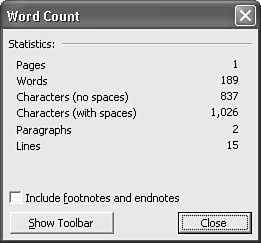
By default, Word does not include footnotes and endnotes in its count. If you want them included, check the Include Footnotes and Endnotes check box; Word recounts immediately.
Get Special Edition Using® Microsoft® Office Word 2003 now with the O’Reilly learning platform.
O’Reilly members experience books, live events, courses curated by job role, and more from O’Reilly and nearly 200 top publishers.

