Tracking Your Activities with Project
You can use Microsoft Project in conjunction with Outlook's journal to keep track of all the tasks you complete on a project. You can even track the time you open, print, or modify a project file. If you're working with multiple project files, this can help you track when you last updated a particular project file.
To configure Outlook to track your project changes in the Journal, select Tools, Options, and click the Journal Options button to display Figure 35.8.
Figure 35.8. Use the Journal Options dialog box to track your work on a Project file.
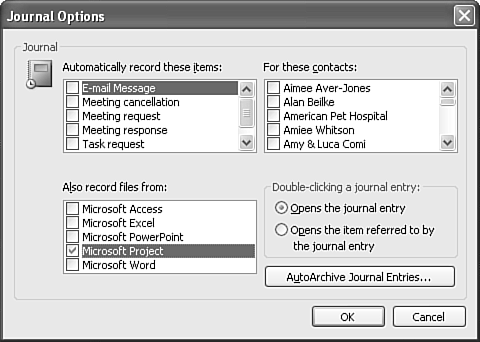
In the section labeled Also Record Files From, check the box ...
Get Special Edition Using® Microsoft® Office Outlook® 2003 now with the O’Reilly learning platform.
O’Reilly members experience books, live events, courses curated by job role, and more from O’Reilly and nearly 200 top publishers.

