Using the Simple Find Function
The easiest way to find information in Outlook is the Simple Find function. You can access this function by clicking the Find button in the toolbar, by selecting Tools, Find, or by pressing Ctrl+E on your keyboard. This places the Find row at the top of any folder you're currently viewing, as shown in Figure 22.4.
Figure 22.4. The Find row is placed at the top of any Outlook folder.
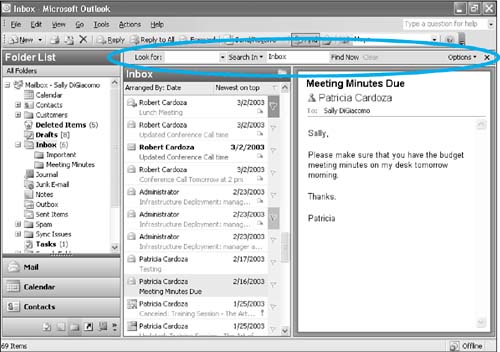
The Find toolbar is not active by default. When you activate the Find command, the Find toolbar remains active in all Outlook folders until you close it. You can close the Find toolbar by clicking the X on the right side of the toolbar ...
Get Special Edition Using® Microsoft® Office Outlook® 2003 now with the O’Reilly learning platform.
O’Reilly members experience books, live events, courses curated by job role, and more from O’Reilly and nearly 200 top publishers.

