Security Options
The Security tab, shown in Figure 21.32, enables you to set your security preferences.
Figure 21.32. The Security options tab enables you to configure security zones and encryption options.
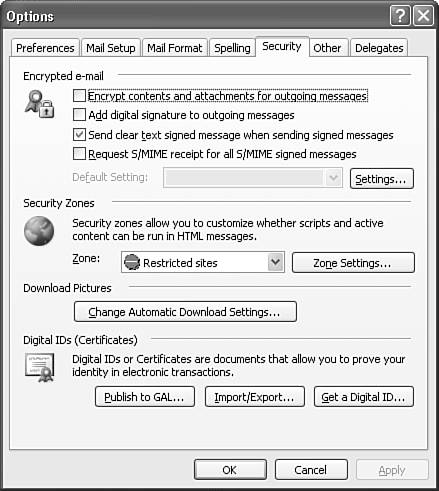
Configuring Secure Mail
The Encrypted E-mail section at the top of the Security tab is functional only if you have a digital ID installed on your computer. If you have a digital ID installed, the Default Setting drop-down box will be populated with your digital ID information. Click the Settings button to customize your settings.
→ For more information on obtaining and configuring a digital ID, see “Sending Secure Messages,” p. 598.
Configuring ...
Get Special Edition Using® Microsoft® Office Outlook® 2003 now with the O’Reilly learning platform.
O’Reilly members experience books, live events, courses curated by job role, and more from O’Reilly and nearly 200 top publishers.

