Mail Format Options
The third tab in the Options dialog box is the Mail Format tab, shown in Figure 21.25.
Figure 21.25. The Mail Format tab enables you to configure formatting, stationery, and font settings.
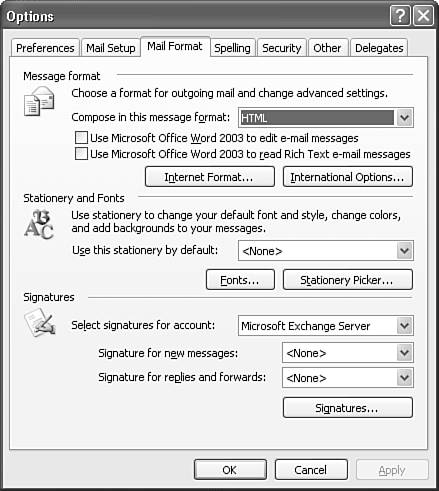
Using this tab, you can choose from various options such as the default message format for email, international options, and a signature for your outgoing email.
Setting Message Format
Outlook 2003's default format is HTML, but you can change the default format to rich text or plain text.
CAUTION
Unless you're sending messages only to other Outlook users within your Exchange organization, it isn't a good idea to set your default mail format ...
Get Special Edition Using® Microsoft® Office Outlook® 2003 now with the O’Reilly learning platform.
O’Reilly members experience books, live events, courses curated by job role, and more from O’Reilly and nearly 200 top publishers.

