Preference Tab Options
The first tab in the Options dialog box is the Preferences tab. From here, you can customize the display and behavior of every default Outlook folder type.
Junk E-mail Options
You can configure Outlook's Junk E-mail options by clicking the Junk E-mail button on the Preferences tab to display Figure 21.2.
Figure 21.2. Through the Junk E-mail Options dialog, you can configure the level of protection as well as configure safe senders, safe recipients, and blocked sender information.
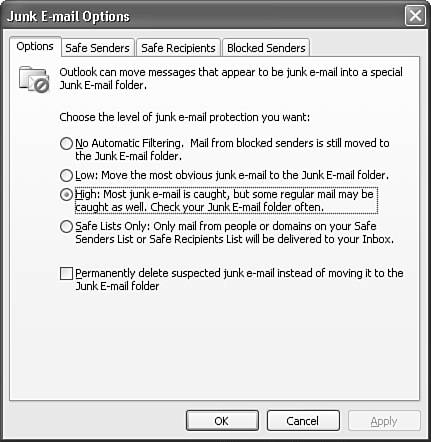
The first tab of the Junk E-mail Options dialog enables you to configure the level of protection you would like on your mailbox. The default protection ...
Get Special Edition Using® Microsoft® Office Outlook® 2003 now with the O’Reilly learning platform.
O’Reilly members experience books, live events, courses curated by job role, and more from O’Reilly and nearly 200 top publishers.

