Sending Options
In addition to setting your message editor and email format, you can manipulate a variety of other options when composing and sending your message. Message options can be set on a per-message basis or globally.
→ Global message options settings are discussed in “Email Options,” p. 499.
Message Settings
Access your message options by clicking the Options button on the Message Editor toolbar to display Figure 18.19.
Figure 18.19. Use this dialog box to set your message options.
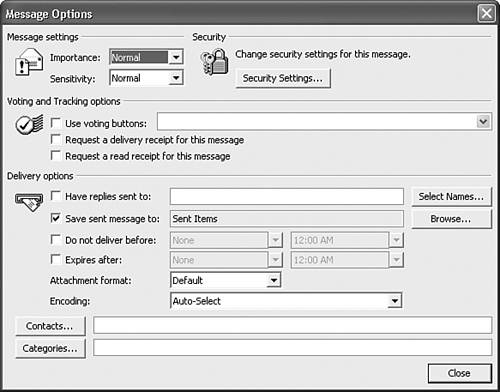
There are three main settings in the Message Options dialog box. You can set individual message settings, change voting and tracking options, and set delivery ...
Get Special Edition Using® Microsoft® Office Outlook® 2003 now with the O’Reilly learning platform.
O’Reilly members experience books, live events, courses curated by job role, and more from O’Reilly and nearly 200 top publishers.

