Using Send/Receive Groups
After you create all your mail accounts, you can tell Outlook how and when to access them. Outlook enables you to create multiple Send/Receive groups for use at different times. You can create an Offline group, an Online group, and even a Vacation group. Each group has its own send and receive settings that you can customize.
Defining Send/Receive Groups
To create a Send/Receive group, select Tools, Send/Receive, Send/Receive Settings, Define Send/Receive Groups (see Figure 17.19).
Figure 17.19. Use this dialog box to control your Send/Receive groups.
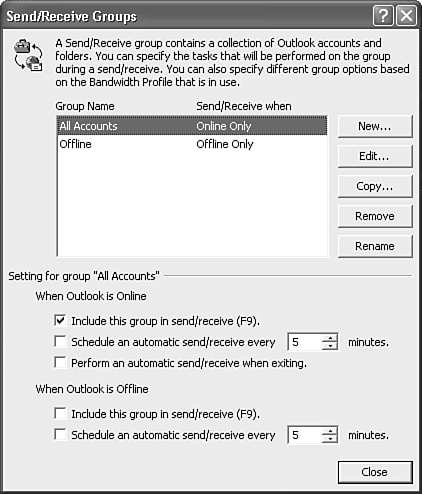
By default, Outlook installs with only one Send/Receive group that ...
Get Special Edition Using® Microsoft® Office Outlook® 2003 now with the O’Reilly learning platform.
O’Reilly members experience books, live events, courses curated by job role, and more from O’Reilly and nearly 200 top publishers.

