Saving Your Calendar as a Web Page
Another way of sharing your calendar information if you aren't on Exchange Server and don't use the Office Internet Free/Busy Service is to publish your calendar as a Web page. Although this won't produce the dynamic updating available with other sharing options, you can publish your Web page on a regular basis to keep the information current.
To save your calendar as a Web page, select File, Save as Web Page to display Figure 12.31.
Figure 12.31. The Save as Web Page Wizard enables you to specify options for saving your calendar as a static Web page.
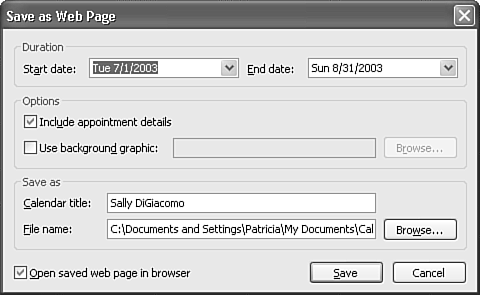
Enter a date range for your published calendar. You can publish ...
Get Special Edition Using® Microsoft® Office Outlook® 2003 now with the O’Reilly learning platform.
O’Reilly members experience books, live events, courses curated by job role, and more from O’Reilly and nearly 200 top publishers.

