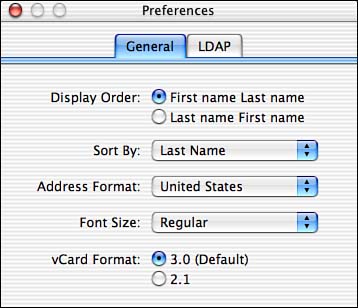Configuring Your Address Book
You can configure several aspects of the Address Book by using its Preferences dialog.
1. |
Choose Address Book, Preferences. You will see the Address Book Preferences window (see Figure 12.10).
Figure 12.10. The Address Book Preferences dialog enables you to configure Address Book.
|
2. |
Click the General tab if it is not selected already.
|
3. |
Use the radio buttons in the Display Order area to choose how you want names to be displayed (your choices are “First name Last name” or “Last name First name”).
|
4. | Choose the attribute by which you want the Name column to be sorted on the Sort By pop-up menu. Your choices are ... |
Get Special Edition Using® Mac® OS X v10.2 now with the O’Reilly learning platform.
O’Reilly members experience books, live events, courses curated by job role, and more from O’Reilly and nearly 200 top publishers.