Using the Color Picker to Choose Colors
There are many areas in which you will choose colors to use for certain things, such as when you apply colors to text or when you apply a color to the background of a Finder window. To apply colors, you use the Color Picker (see Figure 8.8). Within applications, you use the Colors panel to apply colors to text and images.
Figure 8.8. The Color Picker enables you to create and apply custom colors to selected elements, such as to the background of a Finder window.
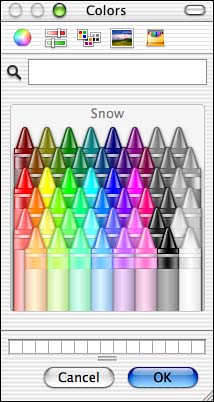
TIP
How you open the Colors panel depends on the application you are using. However, in some applications, such as TextEdit, you can open it by pressing ...
Get Special Edition Using® Mac® OS X v10.2 now with the O’Reilly learning platform.
O’Reilly members experience books, live events, courses curated by job role, and more from O’Reilly and nearly 200 top publishers.

