Report Navigation
As you begin to use the Microsoft CRM reports, you will notice that the navigation from report to report is very standard. Most reports include the following navigational controls (referenced in Figure 10.2) :
Refresh
Export
Print
Filter
Find
Group Tree
View Selection
Sub Reports
Page Buttons
Figure 10.2. The components of a typical Microsoft CRM Crystal report.
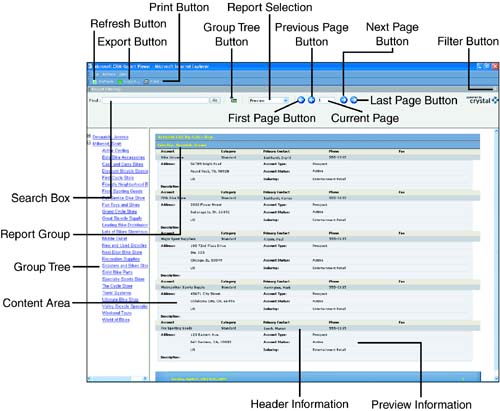
Microsoft CRM reports are Crystal reports, which are displayed in a new window. To simply view these reports, there is no need for additional software on the user's machine. The first time a user attempts to view a Microsoft CRM report, he is presented with a screen asking him ...
Get Special Edition Using® Microsoft® CRM now with the O’Reilly learning platform.
O’Reilly members experience books, live events, courses curated by job role, and more from O’Reilly and nearly 200 top publishers.

