Setting the Miscellaneous User Options
I mentioned earlier that users are able to define which page they would like to see upon entering Microsoft CRM. This setting and others are available through the Options… selection under the Tools menu, as shown in Figure 6.8.
Figure 6.8. The Miscellaneous tab of the User options dialog box.
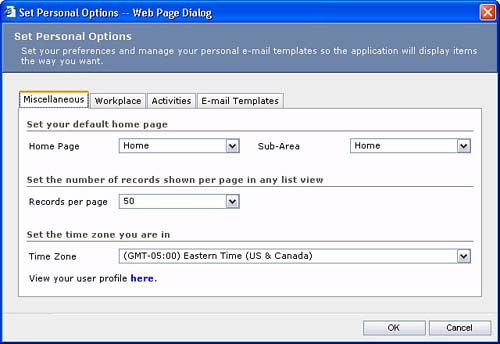
In addition to being able to set the start page, the Miscellaneous tab of the Options screen enables the user to select how many records they want to see per page as well as their time zone.
NOTEThe time zone the user selects here is important in ensuring that they are correctly reminded of their appointments. For ... |
Get Special Edition Using® Microsoft® CRM now with the O’Reilly learning platform.
O’Reilly members experience books, live events, courses curated by job role, and more from O’Reilly and nearly 200 top publishers.

