Using Project Guide for Tracking
If you’re new to tracking, you might find it helpful to begin by using Project Guide’s Track sidepane (see Figure 14.1). This sidepane enables you to do the following:
Figure 14.1. The Project Guide toolbar is a good place to begin learning about tracking.
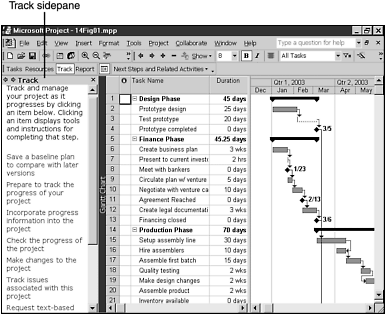
Save a baseline
Select a tracking method and prepare a custom view for tracking
Incorporate actual progress information into the project
Check the status of tasks
Modify the project in light of tracking information
Track issues related to the project
Request periodic text-based assessments of general status from key resources
Publish new and changed assignments to ...
Get Special Edition Using Microsoft® Project 2002 now with the O’Reilly learning platform.
O’Reilly members experience books, live events, courses curated by job role, and more from O’Reilly and nearly 200 top publishers.

