Identifying Resource Overallocations
Project alerts you when resources are overallocated by highlighting them in any view that displays a resource table. For example, the Resource Sheet, Resource Usage, and Resource Allocation views all highlight overallocated resource names by using red text. In the Resource Sheet view in Figure 11.1, three resource rows are highlighted: those for Scott Adams, Mel Lloyd, and Howard Thompson.
Figure 11.1. Views that display resource tables highlight the names of overallocated resources in red (shown here in bold).
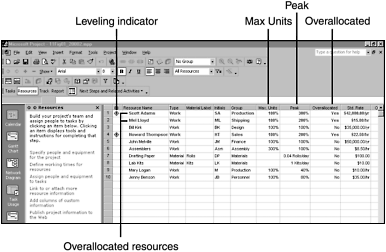
NOTE
By default Project uses red text to highlight overallocated resources. Because that color ...
Get Special Edition Using Microsoft® Project 2002 now with the O’Reilly learning platform.
O’Reilly members experience books, live events, courses curated by job role, and more from O’Reilly and nearly 200 top publishers.

