Working with the Network Diagram View
Another view that is useful for examining a project is the Network Diagram view. The diagram is a graphic display of tasks in a project, in which each task is represented by a small box, or node (see Figure 7.24). Lines connect the nodes to show task dependencies. Instead of developing a plan in a Gantt Chart view, you can use the Network Diagram view to enter a task list and create a project schedule.
Figure 7.24. The Network Diagram view focuses on the links between tasks; you can use it as a road map for the flow of work in a project.
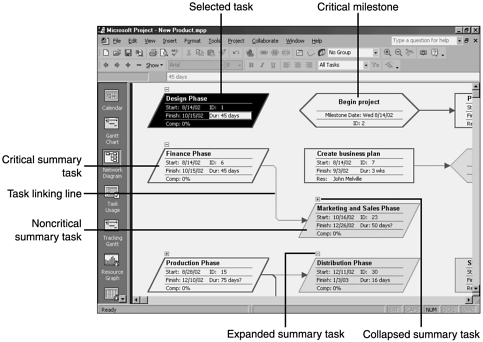
The Network Diagram view is most useful for an overall view of how ...
Get Special Edition Using Microsoft® Project 2002 now with the O’Reilly learning platform.
O’Reilly members experience books, live events, courses curated by job role, and more from O’Reilly and nearly 200 top publishers.

