Entering Deadline Dates
You saw in the previous section that you can define a constraint date for a task when the task must be finished by a certain date. You can also use the Deadline Date field to record a task’s finish deadline. The Gantt Chart view shows a deadline marker next to the taskbar, and if the task finish is scheduled after the deadline date, a special icon appears in the Indicators column to alert you that the task finish is scheduled after the deadline date (see Figure 6.26).
Figure 6.26. The Missed Deadline icon is in the Indicators column and the taskbar is past the deadline date marker.
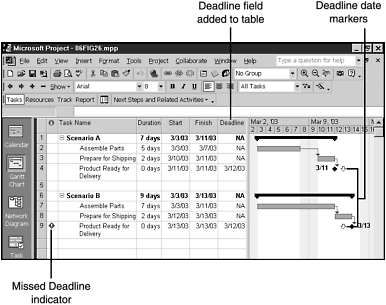
NOTE
If you are highlighting critical ...
Get Special Edition Using Microsoft® Project 2002 now with the O’Reilly learning platform.
O’Reilly members experience books, live events, courses curated by job role, and more from O’Reilly and nearly 200 top publishers.

