Using the Task Information Dialog Box to Edit Tasks
You can quickly see more fields of information about a task in any task view by selecting the task and then displaying the Task Information dialog box (see Figure 5.7). The Task Infor-mation dialog box provides a fast way to modify task details when the current view doesn’t display the field(s) you want to edit.
Figure 5.7. You use the Task Information dialog box for quick access to commonly used task fields that are not available in the view you are currently using.
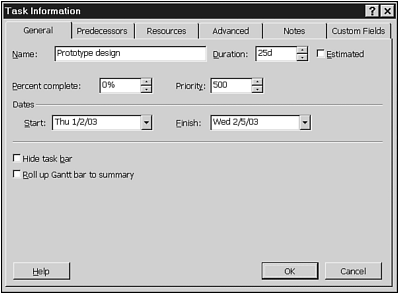
Working with the Task Information Dialog Box
To display the Task Information dialog box, click the Task Information tool ... |
Get Special Edition Using Microsoft® Project 2002 now with the O’Reilly learning platform.
O’Reilly members experience books, live events, courses curated by job role, and more from O’Reilly and nearly 200 top publishers.

