The Workspace Manager
The Front Panel and the applications started by the user together constitute the workspace. Figure 6.17 shows the various workspace buttons in the Front Panel. Click on a button to switch to that workspace. The Workspace Manager is the program that controls the workspace features, such as workspace and window menus, window behavior, window appearance, key and button bindings, and so on.
Figure 6.17. Various workspaces in the Front Panel.
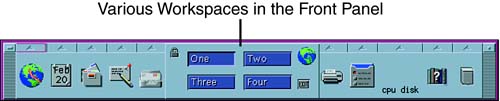
The Workspace Manager uses any one of the following configuration files::
User-specific— $HOME/.dt/dtwmrc
System-wide — /etc/dt/config/C/sys.dtwmrc
Default — /usr/dt/config/C/sys.dtwmrc ...
Get Special Edition Using® Solaris™ 9 now with the O’Reilly learning platform.
O’Reilly members experience books, live events, courses curated by job role, and more from O’Reilly and nearly 200 top publishers.

