Understanding Regional Settings
In the age of the Internet, you may find your programs running in multiple countries. Each country may use a different notation for numbers and dates. For example, some countries use the pound (£) instead of the dollar ($) symbol to indicate currency. The Windows operating system allows the user to set up numeric, date, time, and currency formats specific to their locale. Figure 6.5 shows the Control Panel screen from Windows 2000, which determines the default numeric formats.
Figure 6.5. To change the default format for dates and other numbers, use the Regional Options icon in the Windows Control Panel.
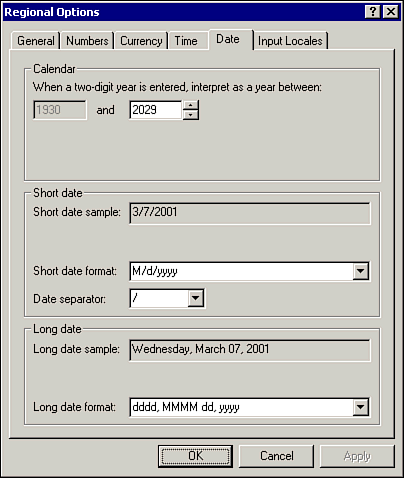
What ...
Get Special Edition Using Microsoft® Visual Basic® .NET now with the O’Reilly learning platform.
O’Reilly members experience books, live events, courses curated by job role, and more from O’Reilly and nearly 200 top publishers.

