Searching for a Clip
To search for a clip based on its location or keyword, follow these steps:
Click the Search button on the Clip Organizer toolbar. The Search task pane appears, shown in Figure 13.16.
Figure 13.16. You can search for clips by collection or keyword.
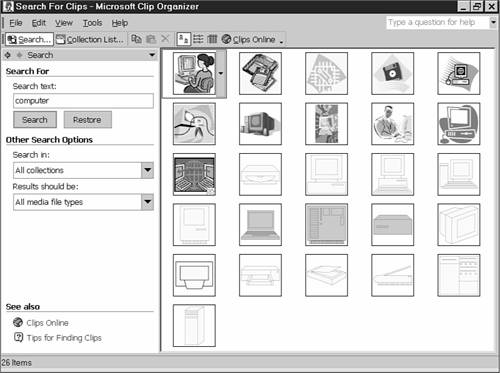
Note
This task pane is also available from within PowerPoint itself.
Enter the keyword you want to search for in the Search Text field. If you know the name of the clip (its caption), you also can enter that here.
There are several things to keep in mind when you enter search text:
Use wildcards to expand your search. A question mark (?) matches a single character, and an asterisk ...
Get Special Edition Using Microsoft® PowerPoint® 2002 now with the O’Reilly learning platform.
O’Reilly members experience books, live events, courses curated by job role, and more from O’Reilly and nearly 200 top publishers.

