Creating Notes and Handouts
In addition to slides and outlines, notes and handouts are two of the most common forms of printed output. You create notes in the Notes pane, which is visible in Normal view. Figure 10.1 illustrates a Notes pane in which you can create detailed speaker's notes about your presentation.
Figure 10.1. Add notes for yourself or your audience in the Notes pane.
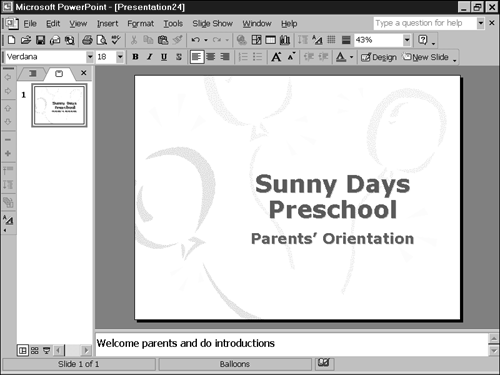
Note
Notes are not the same as comments. A comment appears in a yellow box on top of your presentation and provides commentary about its content. You use comments most often during the review process to get feedback from others, and you usually delete them later. ...
Get Special Edition Using Microsoft® PowerPoint® 2002 now with the O’Reilly learning platform.
O’Reilly members experience books, live events, courses curated by job role, and more from O’Reilly and nearly 200 top publishers.

