Sending a Presentation for Review
The first step in collaborating on a PowerPoint presentation is to send the presentation out for review. Depending on the method you use to handle reviews, how you do this can vary slightly.
To send a presentation for review using Outlook, follow these steps:
Open the presentation you want to send for review.
Choose File, Send To, Mail Recipient (for Review). Microsoft Outlook opens with an e-mail ready to send (see Figure 7.1).
Figure 7.1. Your presentation is set up automatically to draw the attention of a reviewer.
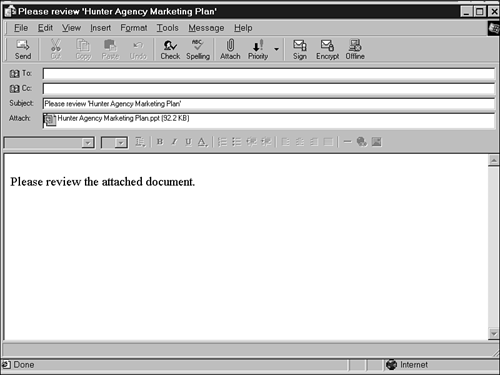
Enter the e-mail address of the person to whom you want to send the presentation.
Click the Send ...
Get Special Edition Using Microsoft® PowerPoint® 2002 now with the O’Reilly learning platform.
O’Reilly members experience books, live events, courses curated by job role, and more from O’Reilly and nearly 200 top publishers.

