Adding Slides
After you create a presentation, you may want to add new slides. To add a new slide to an open presentation, click the New Slide button on the Formatting toolbar or press Ctrl+M. PowerPoint adds a new slide immediately following the current slide and opens the Slide Layout task pane. Select the slide layout you want to use; PowerPoint applies that layout to the slide (see Figure 6.1).
Figure 6.1. Choose from many different slide types on the Slide Layout task pane.
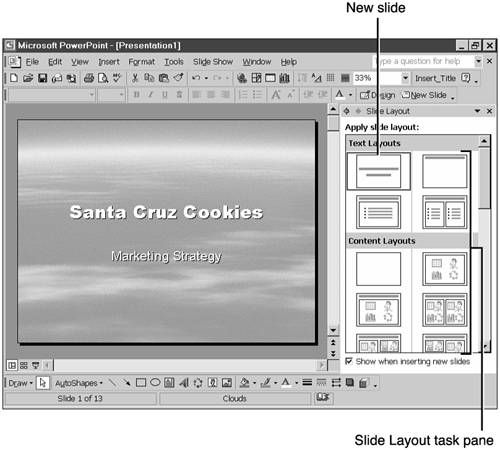
→ To learn more about each layout type, see “Understanding Slide Layouts” in Chapter 2, “Creating a Basic Presentation.”
Get Special Edition Using Microsoft® PowerPoint® 2002 now with the O’Reilly learning platform.
O’Reilly members experience books, live events, courses curated by job role, and more from O’Reilly and nearly 200 top publishers.

