Adding Text
In PowerPoint, you need to add text in a text placeholder, title placeholder, or text box. Figure 3.1 illustrates an example of a text placeholder.
Figure 3.1. A text placeholder is a tool PowerPoint uses for entering text.
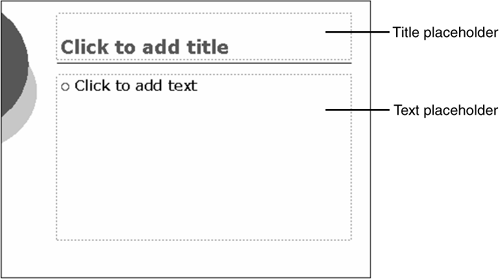
If you use the AutoContent Wizard or add a slide that includes a text or title placeholder, you can immediately start creating text.
If you want to add your own text box to a blank slide, choose Insert, Text Box. You can then draw a text box on the slide using the mouse. As you add text, the box expands. Figure 3.2 shows a text box.
Tip from
You can also add a text box by clicking the Text Box button on the Drawing ...
Get Special Edition Using Microsoft® PowerPoint® 2002 now with the O’Reilly learning platform.
O’Reilly members experience books, live events, courses curated by job role, and more from O’Reilly and nearly 200 top publishers.

