Deleting a Presentation
To delete a PowerPoint presentation you no longer want, select it in the Open dialog box and press the Delete key on the keyboard. A warning dialog box appears, verifying that you want to delete the file and send it to the Recycle Bin. Figure 2.14 shows this dialog box. Click Yes to confirm the deletion.
Figure 2.14. PowerPoint confirms that you want to delete a presentation.
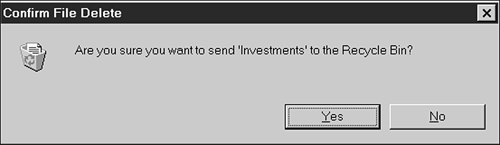
Tip from
You can also delete a PowerPoint presentation in Windows Explorer. To do so, click on the presentation file in Explorer and press the Delete key to remove the file to the Recycle Bin.
Get Special Edition Using Microsoft® PowerPoint® 2002 now with the O’Reilly learning platform.
O’Reilly members experience books, live events, courses curated by job role, and more from O’Reilly and nearly 200 top publishers.

