Running Detect and Repair
PowerPoint offers a feature called Detect and Repair that finds and fixes common system problems such as missing files and Registry settings (but not individual PowerPoint presentations). Select Help, Detect and Repair from the menu bar to open the Detect and Repair dialog box, shown in Figure A.1.
Figure A.1. Try Detect and Repair to resolve PowerPoint system problems.
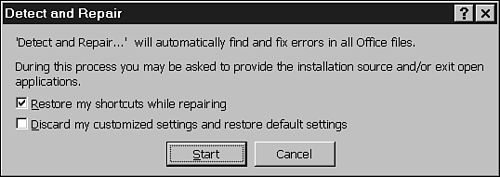
You can restore your shortcuts while repairing or discard customized settings if you want. Click Start to run the process. PowerPoint may ask for your installation CD during this process, so it's a good idea to have it handy before you start. If Detect ...
Get Special Edition Using Microsoft® PowerPoint® 2002 now with the O’Reilly learning platform.
O’Reilly members experience books, live events, courses curated by job role, and more from O’Reilly and nearly 200 top publishers.

