Managing Macros
Word, Excel, PowerPoint, Outlook, Publisher, and FrontPage include built-in tools for creating and deleting macros. In all six applications:
Choose Tools, Macro, Macros, and you'll see the Macros dialog box (see Figure 39.2).
Figure 39.2. If more than one document, template, workbook, or presentation is open, you can narrow down the list of macros by making a choice in the Macros In box.
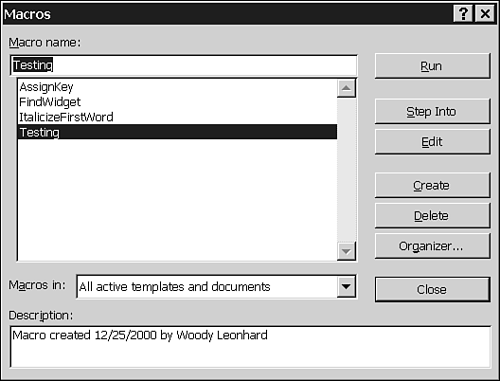
To create a new, empty macro, type a name for the new macro, choose a location for it in the Macros In box, and click Create. VBA creates a new subroutine with the given name, and puts you in the VBA Editor (discussed in the next section), ready to ...
Get Special Edition Using Microsoft® Office XP now with the O’Reilly learning platform.
O’Reilly members experience books, live events, courses curated by job role, and more from O’Reilly and nearly 200 top publishers.

