Viewing a Presentation
It's never been easier to stay on top of your PowerPoint presentation. PowerPoint 2002 allows you to see either a text outline of your presentation or thumbnails of all the slides in the left-most pane. The current slide appears in the main pane, and the slide's notes sit below (see Figure 28.8).
Figure 28.8. You can accomplish most PowerPoint tasks in Normal view.
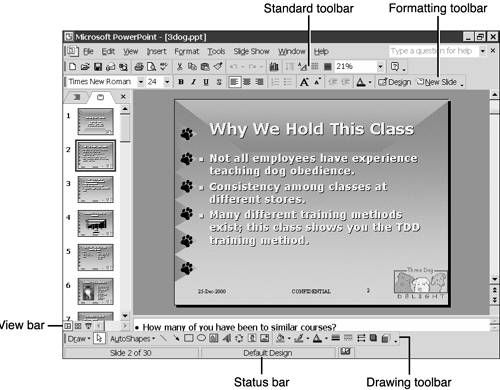
PowerPoint starts in Normal view. You can return to this view at any time by choosing View, Normal, or by selecting the Normal View icon on the View Bar.
Normal view includes the presentation's outline in the left pane, a preview of the current slide in the upper-right ...
Get Special Edition Using Microsoft® Office XP now with the O’Reilly learning platform.
O’Reilly members experience books, live events, courses curated by job role, and more from O’Reilly and nearly 200 top publishers.

