Sharing a Workbook
When you try to open a workbook another user is currently viewing or editing, Excel displays the polite File in Use dialog box shown in Figure 26.6. Just as with a Word document or PowerPoint presentation, you can choose to open a read-only copy; and just as you can with Word (but not PowerPoint), you can ask Excel to notify you when the other user has finished working with the file.
Figure 26.6. Normally, you'll see this dialog box if you try to open a workbook another user is currently viewing or editing.
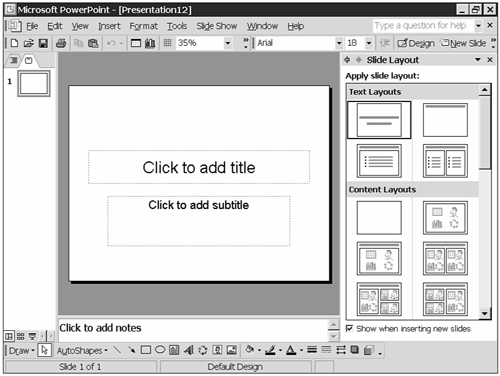
But unlike Word and PowerPoint, Excel allows you to flag a workbook as shared, so multiple users can open it simultaneously ...
Get Special Edition Using Microsoft® Office XP now with the O’Reilly learning platform.
O’Reilly members experience books, live events, courses curated by job role, and more from O’Reilly and nearly 200 top publishers.

