Working with Hyperlinks
All the Office applications allow you to put a hyperlink in your documents using the same Insert Hyperlink dialog box (choose Insert, Hyperlink), shown in Figure 7.14.
Figure 7.14. The Insert Hyperlink dialog box allows you to create "hot" links to Web pages, files, or locations within files, with a few simple clicks.
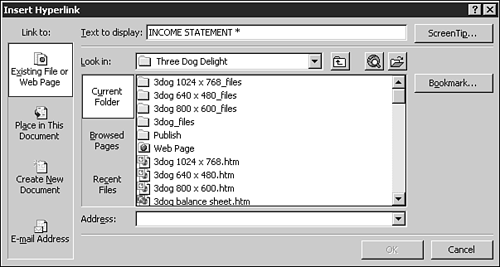
It's important to realize that hyperlinks in Office aren't limited to Web pages: They can just as easily specify files located on a server, or locations within files on your hard drive, or even mailto: links for e-mail addresses.
Hyperlinks are implemented differently in each of the Office applications. That ...
Get Special Edition Using Microsoft® Office XP now with the O’Reilly learning platform.
O’Reilly members experience books, live events, courses curated by job role, and more from O’Reilly and nearly 200 top publishers.

