Generating 2D Working Drawings from a 3D Model
The Solids toolbar also contains commands to create 2D working drawings after the 3D model is complete. Select the Setup View button from the toolbar, shown in Figure 23.18.
Figure 23.18. Commands such as Setup View, available on the Solids toolbar, allow you to create two-dimensional drawings from the finished 3D model.
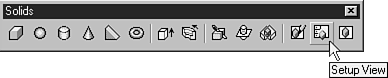
This activates the Solview command. This command assists you in creating Ortho, Auxiliary, Sectional, or a view from the location of a defined User Coordinate System from the three dimensional model. After specifying the desired view, you are prompted to choose a side or edge to define ...
Get Special Edition Using AutoCAD® 2000 now with the O’Reilly learning platform.
O’Reilly members experience books, live events, courses curated by job role, and more from O’Reilly and nearly 200 top publishers.

