Views
Views give you a way to save a previously defined zoom location and magnification. This is useful when you want to return to a location in the drawing and you want to have the same zoom scale factor when viewing that area. To access the View dialog box, choose the Named Views tab from the View pull-down menu, shown in Figure 11.9.
Figure 11.9. The View dialog box give you access to the previously defined views in the drawing.
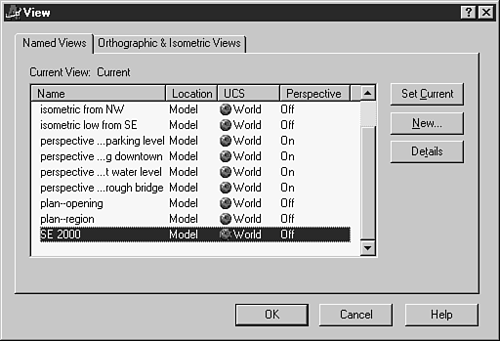
Tip 88 from
This command can also be accessed by typing V at the command line.
The View dialog box contains two tabbed sections: one for user-defined Named Views and another for Orthographic and Isometric Views. ...
Get Special Edition Using AutoCAD® 2000 now with the O’Reilly learning platform.
O’Reilly members experience books, live events, courses curated by job role, and more from O’Reilly and nearly 200 top publishers.

