Panning Around in the Drawing
The compliment of the Zoom command is the Pan command. After you've defined the magnification scale factor you want with the Zoom options, you can use the Pan command to adjust your view by shifting the focus point of your drawing. This is done by "pulling" the drawing in the direction you want, which is better described by using the Pan commands listed here as reference. Select the Pan button from the Standard toolbar, shown in Figure 11.6.
Figure 11.6. Select the Pan button from the Standard toolbar.
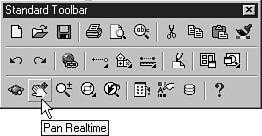
Pan Realtime—This is the other dynamic mode when using the Realtime Zoom command. When the Realtime Pan command ...
Get Special Edition Using AutoCAD® 2000 now with the O’Reilly learning platform.
O’Reilly members experience books, live events, courses curated by job role, and more from O’Reilly and nearly 200 top publishers.

