Design Corner
Before
Linked text in your slide show can make it easy to jump from one place to another, but because the links themselves look markedly different from the text around them, they can also distract from the overall design of your slide. The following figure illustrates how linked text differs from other text in the slide.
Figure . Linked text looks different from other text.
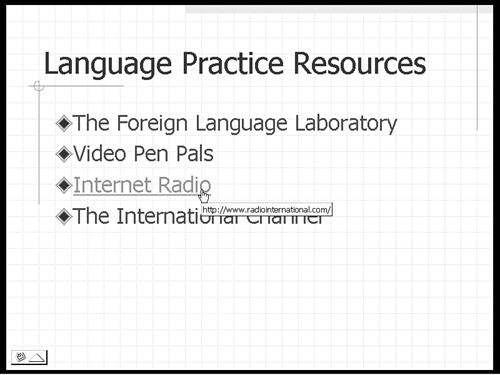
With a little sleight of hand, you can create an invisible link that accomplishes the same purpose as linked text. Simply create an AutoShape, such as a rectangle, that covers the text you want to link, link the AutoShape, and then make the AutoShape invisible. ...
Get Special Edition Using Microsoft® PowerPoint® 2000 now with the O’Reilly learning platform.
O’Reilly members experience books, live events, courses curated by job role, and more from O’Reilly and nearly 200 top publishers.

